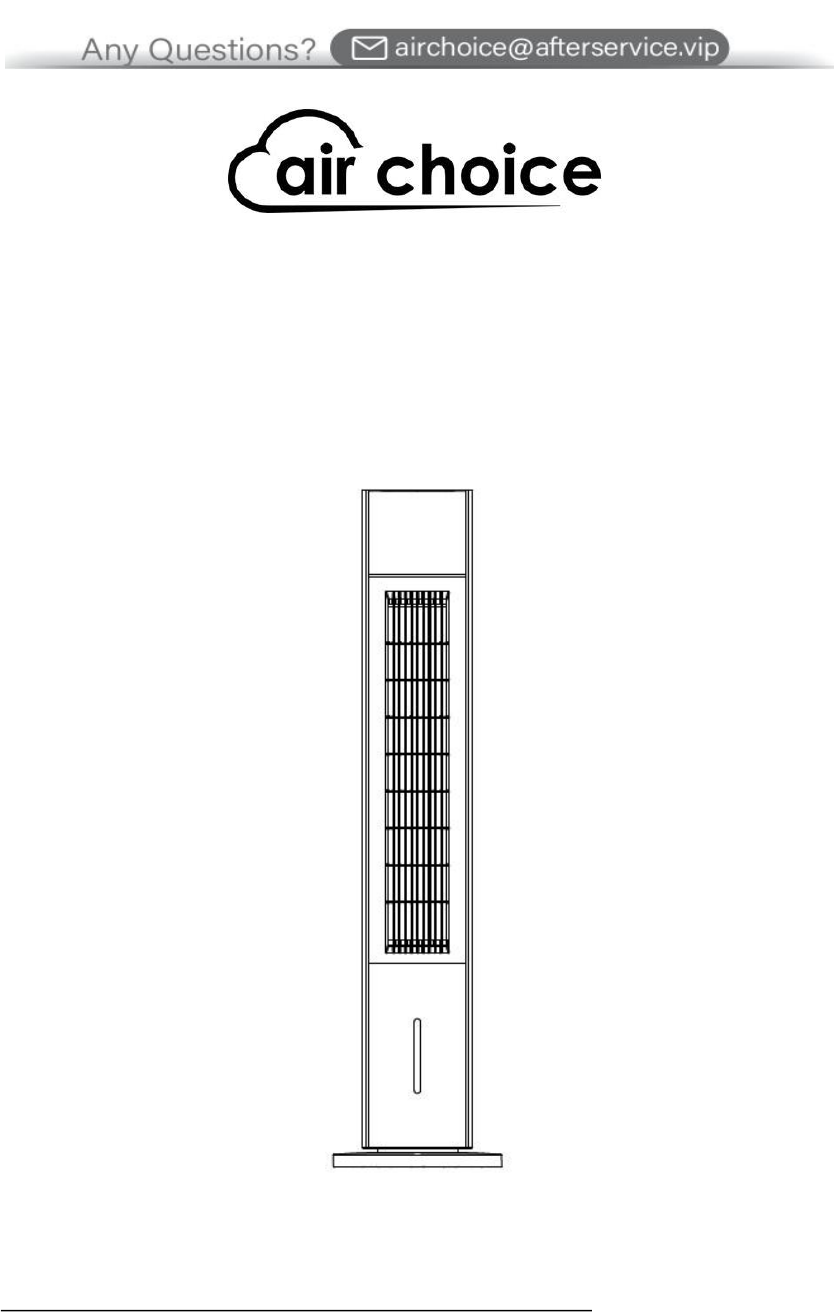
AIR COOLER
Instruction manual
MODEL NO.: WTF-010L
Thank you for choosing the Air Choice air cooler. This user manual will provide you with
valuable information necessary for the proper care and maintenance of your new product.
Please take a few moments to thoroughly read it and start enjoying your cool summer!
Always here to help you
For any questions or help, please email us: airchoice@afterservice.vip
< +1 855 620 5858 > Working hours [ EST 9:00 to 18:00 ] Monday to Friday

1
COMPONENTS DIAGRAM
SPECIFICATIONS
Voltage Rating
AC 120V ~ 60Hz
Power Consumption
60W
Unit Size
13 in. (W) x 10.24 in. (D) x 41.1 in. (H)
Weight
13 LB
Water tank
0.79 gal
Handle
switch

2
OPERATION
ASSEMBLING
1. Take out the product from the box
2. Turn the product upside down
3. Align the four fixing screw holes of the assembled base with the screw posts of the fuselage, and lock t
he fuselage and the base with 4 self-tapping screws and tighten the screw in the correct direction.
Fill the water tank
1. Fill water into the water tank from the top cover or bottom with cold and clean water.
2. Make sure that water level is between “Min” minimum level and “Max” maximum level.
3. To increase the cool effect, put the ice box into the water tank. Before using ice box, they must be
filled by water and put in the refrigerator until they are completely frozen.
4. Close the water tank.
Attention!
1. Make sure the product is unplugged from the mains before filling or refilling the water.
2. Only add cold water into the water tank. Do not add any chemicals, oils or other additives.
3. Make sure the water level in the water tank is between minimum level (indicated by “Min”) and
maximum level (indicated by “Max”)
screw
base
body

3
Panel/remote operation
Place the unit on a firm level surface and plug it into a wall plug. Power indicator light reminding this
product is in standby mode. Press button to power on the product.
1. Speed button : Select 3 different fan speeds (Low/Middle/High) by pressing the speed
button.
2. Mode button : The default setting is in normal wind. Press this button to set from normal
wind to natural wind or sleep wind.
3. Oscillating button :Press the button to Oscillate the product . Press again to stop Oscillating.
4. Timer button : Set the timer from 0 to 12 hours.Press once to adjust for one hour.
5. Cooling button : If you have put the frozen icebox into the water tank, press this button,
the air blown from the device will be cooler. Press it again to cancel the function.
Panel and remote control display:
CLEANING & STORAGE
MAINTAINENCE GUIDELINES
Always switch off the Air Cooler and unplug it from the electrical source before cleaning or
maintenance. Clean at least once a week, drain the water tank completely and refill with fresh water.
Do the cleaning frequently will greatly reduce mineral residue and help to extend the life of the
water pad.
STORAGE GUIDELINES
1. Make sure all parts are dry by running the Fan Only mode for about 30 minutes before storing
(time depends on ambient humidity conditions).

4
2.Switch OFF the Air Cooler and unplug from the power supply. Empty/drain all the water from the
tank. Clean the water tank with a damp cloth to wipe away any dust or mineral deposits.
3.Remove the water pad from the Air Cooler and rinse under fresh water to remove dust and dirty
and put it back into the fuselage. (See Figure A below.) Please do not rub the mesh with your hand
to avoid deformation and deformation of the net, affecting the wind direction.
4.To protect the unit from dust and scratches, cover with a clean cloth or plastic bag before storing.
Coil the power cord and store it away from the floor to protect it.
WARNING:
Before cleaning the unit, switch the unit OFF and disconnect from the electrical socket. unscrew the
water pump knob, pull out the water tank, clean the water tank and put it back, and screw the water
pump knob to the water pump. See Figure B below
Refill the water tank with clean water and drain it completely. Refill the water tank with clean water,
up to the maximum level. Use a damp cloth to remove the dirt and dust from the surface of the unit.
Never use corrosive elements or chemicals to clean this product. When the product is not in use,
store the unit in a dry place out of direct sunlight.
Figure A
Small rotary
Figure B
Water pad
Back net
pump

5
CAUTION
1. Please use at rated voltage.
2. The rated current of the socket should exceed 10A.
3. Do not repair or refurbish the device yourself. It should be repaired by professional repair
personnel.
4. Do not operate the appliance with wet hands to avoid damage and risk.
5. If the supply cord is damaged, it must be replaced with a special cord or assembled by the
manufacturer or its service agents.
6. When the appliance is not in use, switch it off and unplug its power cord.
7. Do not insert sundries to the air outlets and inlets to avoid damage.
8. Do not use the appliance next to the explosive and combustible gas.
9. Use the appliance only on a flat surface.
10. Do not use it outdoors.
11. The level of the water tank should not exceed the "MAX" scale at any time when it is working,
the total level of the water tank should upper the "MIN" scale.
12. After filling water into the water tank, do not tilt or knock over the appliance when you place or
move it. If you want to move it, please move it slowly and gently to prevent water from splashing.
13. Do not turn over the appliance. If it is toppled over, and there is some water inside, please
unplug the power supply immediately. Then send it to the repair department or after-sales service to
overhaul.
14. Do not put sundries on the appliance, do not cover air vent.
15. Clean the appearance with a lightly damp cloth. Do not use any type of detergent or solution. Do
not rinse with water.
16. Do not put air outlets and inlets near the wall or curtain.
17. Do not knock or shake the body when it is in use, otherwise, it may cause it to stop working.
18. The water in the tank is susceptible to deterioration especially in the summer and it needs to be
renewed frequently.
19. The appliance must not be located directly below a socket outlet.
20. Do not use the appliance with a programmer, timer or any other device.
21. Do not use this product near bathrooms, performances, or swimming pools.
22. This appliance is not intended for use by persons including children with reduced physical,
sensory or mental abilities, or lack of experience and knowledge unless the appliance is used under
the supervision or direction of their guardians.
23. Children should be supervised to ensure that they do not play with the appliance.

6
WARRANTY:
AIR CHOICE warrants this appliance against defects in materials and/or workmanship under
normal use for a period of ONE (1) YEAR from the date of purchase by the original purchaser
(“Warranty Period”). If a defect arises and a valid claim is received within the Warranty
Period, at its option, AIR CHOICE will either 1) repair the defect at no charge, using new or
refurbished replacement parts, or 2) replace the product with a new appliance that is at
least functionally equivalent to the original appliance, or provide a store credit in the
amount of the purchase price of the original appliance. A replacement appliance or part,
including a user-installable part installed in accordance with instructions provided by AIR
CHOICE, assumes the remaining warranty of the original appliance. When a appliance or
part is exchanged, any replacement item becomes your property and the replaced item
becomes AIR CHOICE’ s property. When a store credit is given, the original appliance must
be returned to AIR CHOICE and becomes AIR CHOICE’ s property. To obtain warranty service,
e-mail AIR CHOICE Limited Warranty Service at airchoice@afterservice.vip. Please be
prepared to describe the appliance that needs service and the nature of the problem.
This warranty does not apply to:
a)damage caused by failure to follow instructions relating to appliance’s use or the
installation of components; b) damage caused by accident, abuse, misuse, fire, floods,
earthquake or other external causes; c) damage caused by service performed by anyone
who is not a representative of AIR CHOICE; d) accessories used in conjunction with a covered
appliance; e) a product or part that has been modified to alter functionality or capability; f)
items intended to be periodically replaced by the purchaser during the normal life of the
appliance including, without limitation, batteries or light bulbs; g) any appliance sold “as is”
including, without limitation, floor demonstration models and refurbished items; or h) a
appliance that is used commercially or for a commercial purpose.

7
CONTACT US:
Thank you for choosing AIR CHOICE appliance.
For any customer appliance questions or honor your warranty, please write to airchoice@aft
erservice.vip. Our usual response time is within 12 hours!
