
Faceless Vehicle Transfer of Ownership
Service Process Flow
Motor Vehicles Department,
Maharashtra

Documents Required:
1. Seller ID cum Address proof
2. Buyer ID cum Address proof
3. Photocopy of Registration Certificate
4. Photograph of the Vehicle from front
5. Photograph of the Vehicle Chassis No.
Important Points to note for availing Faceless Vehicle Transfer of Ownership Service
Who can apply: Only for Maharashtra registered vehicles, complying all conditions mentioned below:
1. Individual Ownership
2. Non-Transport Vehicle
3. Non-Hypothecated Vehicle
4. Vehicle owner’s full name in Vahan records matches exactly with full name mentioned in Aadhaar records
5. Vehicle owner’s father’s/ husband’s name in Vahan records matches exactly with name mentioned in Aadhaar records
6. Vehicle owner’s mobile number in Vahan records matches exactly with mobile number linked to Aadhaar
7. Vehicle owner’s current address pin code in Vahan records matches exactly with pin code of address linked to Aadhaar
8. Both seller and buyer of the vehicle are residing in Maharashtra

Process flow:
1. Seller initiates Transfer of Ownership (TO) service on Vahan citizen interface
2. Seller Aadhaar Authentication w.r.t. Vahan records
3. Online Form Filling – Seller to enter buyer details exactly as per buyer’s Aadhaar records
4. Application No. is generated and sent to buyer’s Aadhaar registered mobile no. entered by seller
5. Buyer initiates TO service on Vahan citizen interface by entering the application no. received
6. Buyer Aadhaar Authentication w.r.t. his/her details entered by seller in online form
7. Buyer side online form filling
8. Buyer Fees Payment
9. Document upload – All documents to be mandatorily uploaded
10.Application Submission – No need to visit RTO
11.RTO Verification and Approval
12.Auto initiation of Registration Certificate printing in buyer’s name, post RTO approval
Important Points to note for availing Faceless Vehicle Transfer of Ownership Service

Service Selection

Seller to check confirmation box and click on ‘Proceed’

Insert last 5 digits of Chassis No. and Click on ‘Verify Details’

For Faceless Service, select ‘Using Aadhaar’ option

Insert Aadhaar Number in highlighted section

Go through all the declaration points. Post confirmation, click on ‘Get OTP’

Insert OTP sent on Aadhaar registered mobile number and click on ‘Validate OTP’ to proceed

Select ‘Transfer of Ownership’

Enter details of buyer exactly as per buyer’ Aadhaar records

Please check confirmation ox and click on ‘Save to Draft’

Application temporarily saved

Click on ‘Save’ to proceed
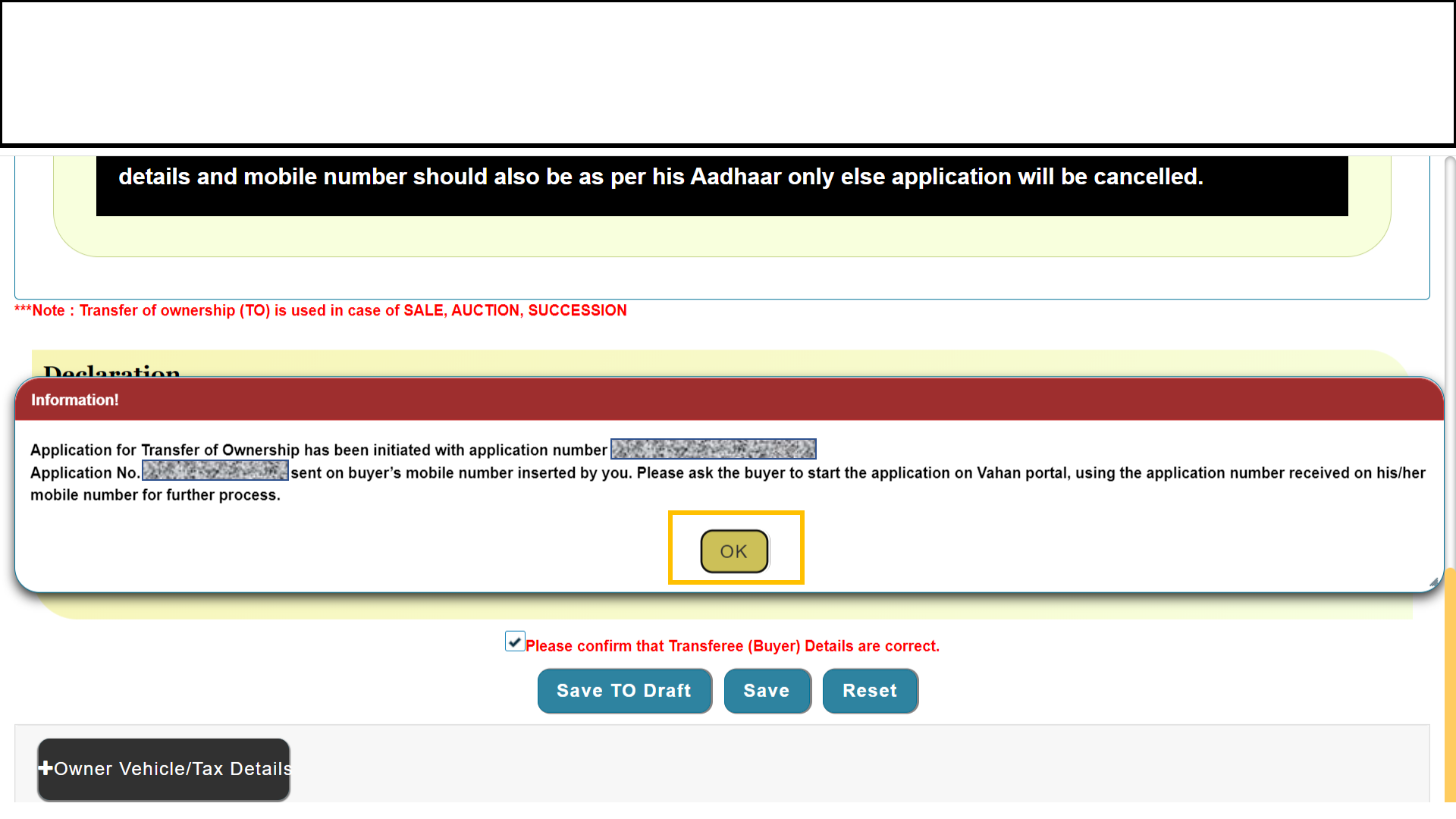
Application No. generated and sent to buyer’s Aadhaar registered mobile no. enter by Seller.
Click on ‘OK’ to close this window.
Here, seller part of application is completed, and seller does not need to visit RTO.

Buyer side process initiation

Service Selection

Enter ‘Application No.’ received on your Aadhaar registered mobile no. & click on ‘Verify Details’

Insert Aadhaar Number in highlighted section

Go through all the declaration points. Post confirmation, click on ‘Get OTP’

Insert OTP sent on Aadhaar registered mobile number and click on ‘Validate OTP’ to proceed

Current Form

Current address details are auto fetched from buyer’s Aadhaar linked address.
Permanent address fields to be manually entered.

Fees details appear here
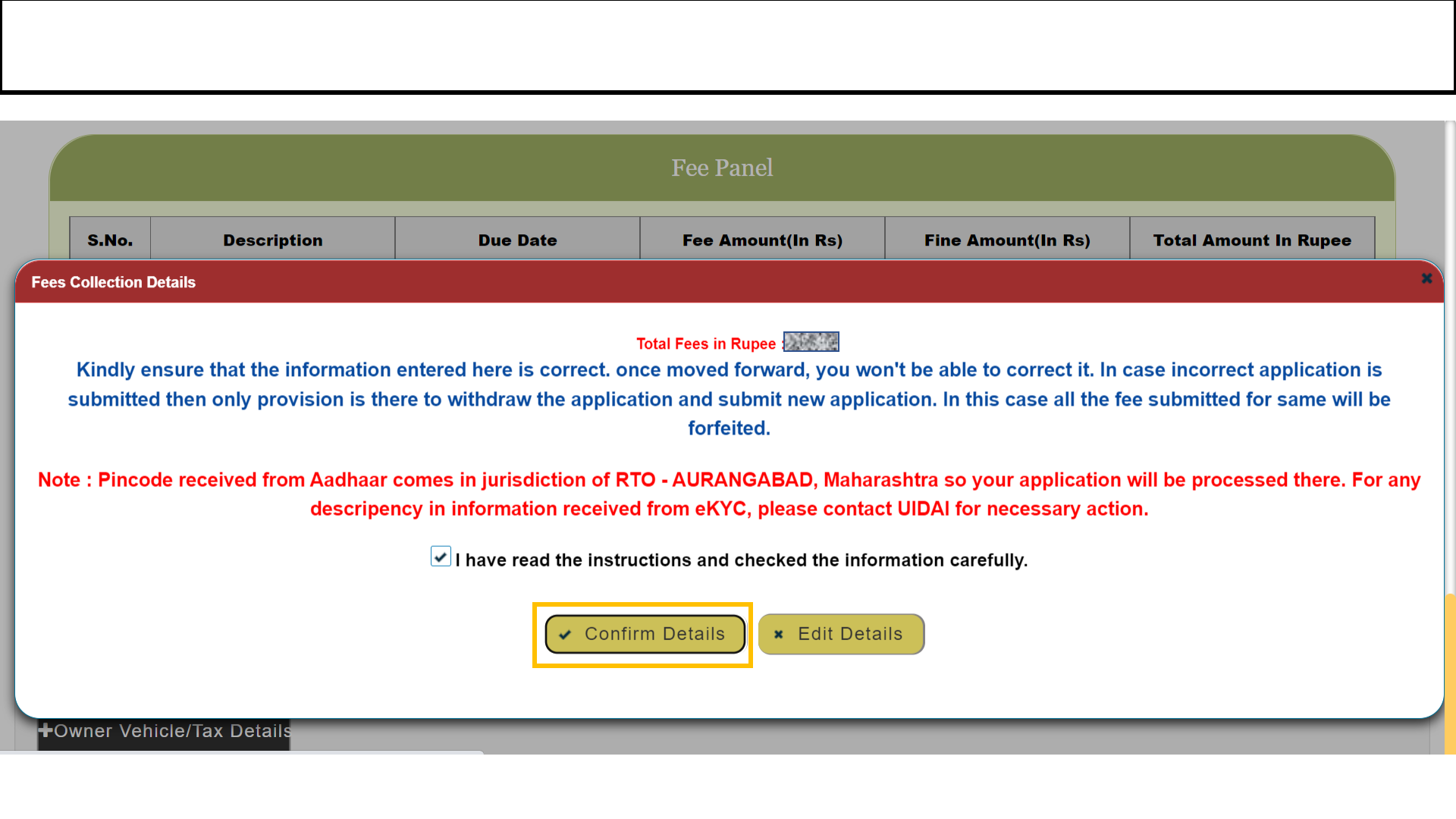
The application will go to respective RTO, for verification and approval, based on the registered
address in Aadhaar. After this, payment stage appears.

Post successful payment, this page appears.
You can print Form 29, 30 and the receipt. Please proceed to upload document.

Go through all the declaration points. Post confirmation, click on confirmation box to procced.

All documents are to be mandatorily uploaded.

Click on ‘Final Submit’

This message will appear. Click on ‘Home’ to close this window. Here, the TO application is
completed now, and buyer does not need to visit RTO. Application is at RTO end for approval,
post this stage. Post successful approval, RC printing in the buyer's name will be auto initiated.

Thank You
Motor Vehicles Department,
Maharashtra
