
Applicant Guidance Notes
DBS Online Disclosure Guide (eBulkPlus)

DBS Online Applicant Guidance Notes September 2019
Page 2
Contents
Applicant Guidance Notes ..................................................................................................... 2
Logging onto the System ....................................................................................................... 3
Statement of Fair Processing ................................................................................................ 4
Application Pre-entry Statement ............................................................................................ 5
Section 1 – About You ........................................................................................................... 6
Section 2 – Address History .................................................................................................. 7
Section 3 – Additional Info ..................................................................................................... 8
Section 4 – Employment Details and Payment ................................................................ 9 -12
Section 5 – Confirmation and Consent ................................................................................ 13
Complete Application ........................................................................................................... 14
DBS List of Acceptable Identification ................................................................................... 15

DBS Online Applicant Guidance Notes September 2019
Page 3
An online DBS check can be completed by accessing the internet from any PC/Laptop that has this facility. If you
do not own your own computer you can go to any internet café or local library. Please be aware that you must
complete your application form in full as part completed applications form cannot be saved. At the end of the
application you will be required to make the full £40 payment to submit your application and will be unable to
return to pay later.
Please enter the following address in the web browser:
https://disclosure.capitarvs.co.uk/teachingpersonnel/applicantLogin.do?applicationType=dbs
If you are not taken directly to the ‘Start New Application’ page, please click on ‘Start Application’ in the orange box entitled
‘STANDARD/ENHANCED DBS APPLICATION’ to enter the system and start your application.
Please note at this stage of the process your login details are case sensitive.
1. Enter the Organisation Reference - TEACHINGP
2. Enter the Code/Password - DISCLOSURE
Once you have completed this section click ‘Enter’.
Applicant Guidance Notes
Logging onto the System
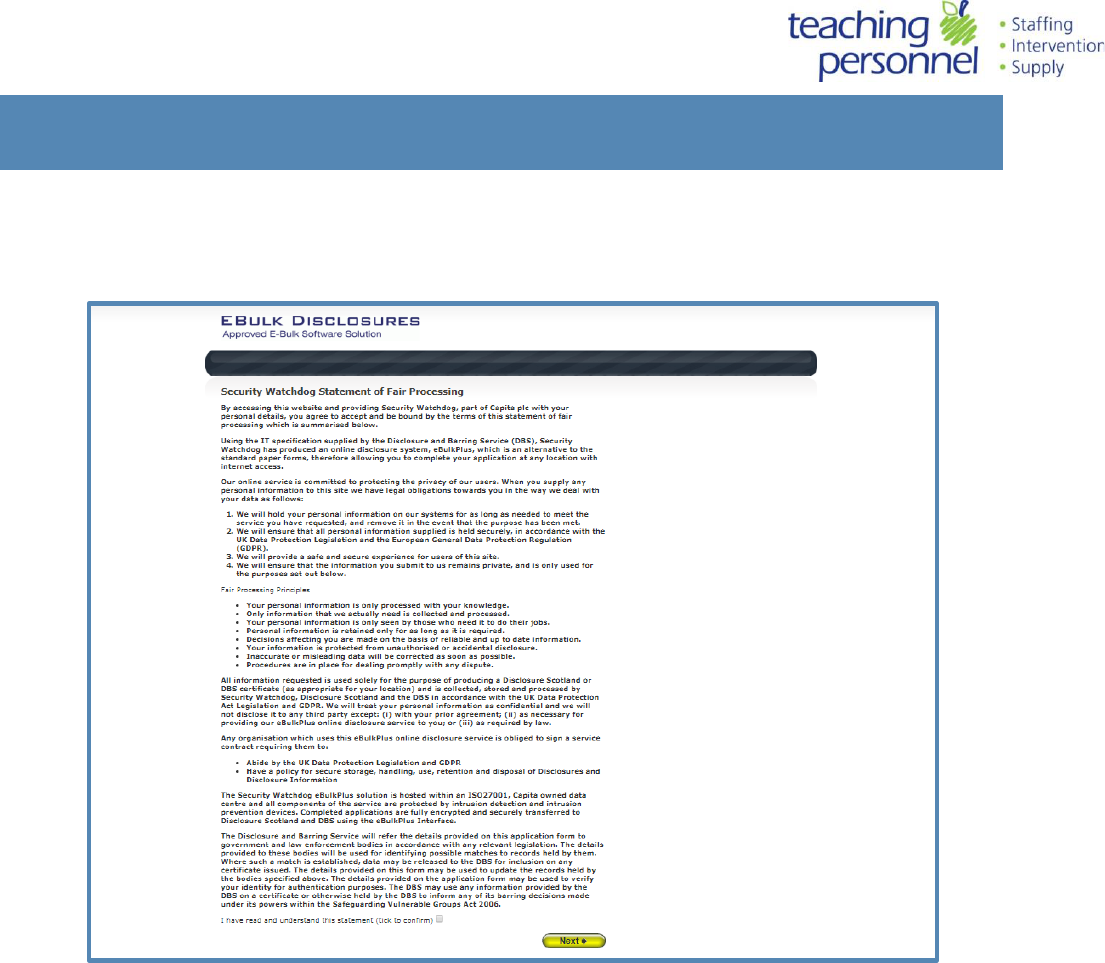
DBS Online Applicant Guidance Notes
Page 4
You will now be taken to the ‘eBulkPlus Statement of Fair Processing’ outlining the terms and conditions. Please read the
statement and tick the box to confirm this has been read and agreed to.
Once you have ticked the consent box please click ‘Next’
Statement of Fair Processing

DBS Online Applicant Guidance Notes
Page 5
You will now see the application pre-entry statement; this gives concise information in regard to the requirements by the
DBS regarding acceptable identification in support of your DBS application.
At the bottom half of the screen you will see the payment instruction screen that advises you that payment is required at the
end of the application before it is submitted. This screen outlines the credit or debit cards accepted by the online system
when making the payment.
PLEASE NOTE THAT WITHOUT PAYMENT AT THE TIME OF COMPLETION, YOUR APPLICATION WILL NOT
BE SUBMITTED.
Once you have ticked the consent box please click ‘Next’
The application form is a simple 5 step process. Please complete all fields.
Mandatory fields are denoted by (*)
Mistakes on the application form will cause delays in processing.
Application Pre-entry Statement

DBS Online Applicant Guidance Notes
Page 6
Please enter your personal details.
If you have any middle name(s) ensure that you enter these details, particularly those that appear on your identity
documents, e.g. passport, driving licence, birth certificate, etc. Any missing information from this or any other section can
severely delay the processing of your criminal record check.
Once you have completed this section click ‘Next’.
Section 1 – About You

DBS Online Applicant Guidance Notes
Page 7
Please enter your current address. If you have not lived at this property for more than five years, you will be taken to another
screen. Here you will be required to add any additional addresses to ensure your address history goes back the required five
years. Please note if you do not provide a minimum of five years address history, you will not be able to proceed to the
next stage of the application process.
Address Dates
There cannot be any gaps/overlaps in your address history. Please ensure that the month and year of each address follows
that of the previous address. Students who switch between their permanent residence and education establishments must
enter each address with dates consecutively, e.g. parents’ address Dec 2009 – Jan 2010, university address Jan 2010 – March
2010, parents’ address March 2010 – April 2010 etc. Do not run addresses/dates simultaneously as your application form will
be rejected by the DBS. Once an address has been entered, you can edit any information by clicking on the ‘Edit’ button.
Postcode
Please ensure that all UK addresses have a full postcode; if you cannot remember your postcode please use the Royal Mail
UK Postcode Finder link provided within the address information box.
No Fixed Abode UK
If you were of no fixed abode within the UK please enter the nearest hostel address to the location you were based.
Foreign Addresses/Travelling Overseas
If you have travelled overseas and cannot supply the address for a foreign country then please enter ‘no fixed abode’ for
Address Line 1. Please then enter the Town/City and Country of where you were residing within this period.
Once you have completed this section click ‘Next’.
Section 2 – Address History

DBS Online Applicant Guidance Notes
Page 8
Place of Birth
Please enter details of your place of birth.
Nationality at Birth
Please enter your Nationality at birth and state YES or NO as to whether this has changed since you were born. If this has
changed, you will be required to enter your current nationality.
Changed Surname
If you have changed your surname please provide your birth surname and the year you changed it. Please ensure that where
names change they run in date order and with no gaps.
Other Names
Please provide details of any other names used at any time during your lifetime and the dates during which the names were
used. Please enter each forename, middle name(s) and surname separately using the 'Add Name' button below. If you have
used any aliases, e.g. William known as Bill, please also supply these details.
Failure to supply any additional information may cause your application to be delayed.
Once you have completed this section click ‘Next’.
Section 3 – Additional Info

DBS Online Applicant Guidance Notes
Page 9
Position Applied For
Please insert the correct job role as supplied to you by your current/new employer. You will either be required to select your
job role from the dropdown list provided or enter this manually. No abbreviations are permissible, e.g. Admin Asst should
read Administrative Assistant. If you are a volunteer do not enter just volunteer, please enter in which capacity your job role
is, e.g. Coach.
Failure to enter the correct job role may cause your application to be delayed.
Employer Name
This has been defaulted to the organisation you are applying through and should not be amended.
Will you be working as a volunteer?
Please select YES or NO depending on whether you are doing the role that the DBS check is required for as a volunteer
Will you be working with adults in regulated activity?
Please select YES or NO depending on whether the role that the DBS check is required for involves working with adults in
regulated activity
Will you be working with children in regulated activity?
Please select YES or NO depending on whether the role that the DBS check is required for involves working with children in
regulated activity
Section 4 – Employment Details

DBS Online Applicant Guidance Notes
Page 10
Conviction History
If you have never been convicted of a criminal offence or never received a caution, reprimand or warning then please select
‘No’. If you have been convicted of a criminal offence, or received a caution, reprimand or warning that is ‘protected’ as
defined by the Rehabilitation of Offenders Act then please also select ‘No’.
If you have ever been convicted of a criminal offence, caution, reprimand or warning that is not ‘protected’ as defined by the
Rehabilitation of Offenders Act then please select ‘Yes’.
For more information, please refer to Rehabilitation of Offenders Act 1974 at:
http://www.justice.gov.uk/guidance/docs/rehabilitation-offenders.pdf
Payment Summary
You will now be taken to the Payment Summary page outlining the appropriate charges relating to your DBS application. You
will also be asked whether you require a receipt for your payment to be emailed to you.

DBS Online Applicant Guidance Notes
Page 11
Online Payment
You will now be required to make payment for your online application, the first screen will show you what level of CRB check
you are paying for and the total amount. Please click on the card you wish to make the payment with to proceed.
Please now complete the necessary payment details then click the ‘Proceed’ button on the Card Details Payment page.

DBS Online Applicant Guidance Notes
Page 12
The transaction details of the payment submitted from e-Bulk will be displayed. Please click the ‘Proceed’ button on the
Transaction Details page to complete the online payment process.
Once the payment has been made you will be redirected back to e-Bulk to the final overview stage of your application.

DBS Online Applicant Guidance Notes
Page 13
Now please read through your application to ensure that there are no omissions/errors before you submit your application
as ref. If you wish to edit a section of your application click on ‘edit’ next to the section of the form that requires changes.
At the end of the application please make sure that you complete the Applicant Consent section.
This has been defaulted to the organisation you are applying through and should not be amended.
Now click ‘Complete’.
Section 5 – Confirmation and Consent

DBS Online Applicant Guidance Notes
Page 14
You have now completed your application form and you will be given a submission reference number. Please make a note of
this number for reference purposes. If you entered an email address onto your application form you will receive a
confirmation email containing these details.
Your application form will be processed by your employer once they have verified your identity. Please see below for
guidance on identity verification.
Next step - identity verification
In line with the DBS code of practice all applicants requiring a DBS check must have their identity verified.
How do I have my identity verified?
Please bring original identification to your interview with Teaching Personnel, this is listed in the acceptable ID table below.
Your application form will be processed once we have verified your identity, and then sent onto the DBS.
Tracking the progress of your application with the DBS
If you supplied an email address whilst entering your application, as soon as your application has been received at the DBS
and is assigned a DBS Application Reference number you will receive a second email detailing this information. This email will
also include details and links to the DBS website to enable you to track the progress of your application from the moment the
disclosure process commences.
CONTACT DETAILS
Please contact your local branch if you have any queries in regard to the DBS application process.
http://www.teachingpersonnel.com/contact/
Complete Application

DBS Online Applicant Guidance Notes
Page 15
Group 1
Primary Identity Documents
Current valid Passport
Biometric Residence Permit (UK)
Current Driving Licence – photo card (UK / Isle of Man / Channel Islands and EEA) (Full or Provisional)
Birth Certificate (UK / Isle of Man / Channel Islands) (Issued within 12 months of birth)
Full or short form acceptable including those issued by UK authorities overseas, such as Embassies, High Commissions & HM Forces. (Photocopies are not acceptable)
Adoption Certificate (UK / Channel Islands)
Paid Non-EEA Nationals
Primary Documents
A current Biometric Immigration Document (Biometric Residence Permit) issued by the Home Office to the holder indicating that the person named is allowed to stay
indefinitely in the UK, or has no time limit on their stay in the UK.
A current Biometric Immigration Document (Biometric Residence Permit) issued by the Home Office to the holder which indicates that the named person can currently stay
in the UK and is allowed to do the work in question.
A current passport endorsed to show that the holder is exempt from immigration control, is allowed to stay indefinitely in the UK, has the right of abode in the UK, or has
no time limit on their stay in the UK.
A current passport endorsed to show that the holder is allowed to stay in the UK and is currently allowed to do the type of work in question.
A Certificate of Application issued by the Home Office under regulation 17(3) or 18A (2) of the Immigration (European Economic Area) Regulations 2006, to a family
member of a national of a European Economic Area country or Switzerland stating that the holder is permitted to take employment which is less than 6 months old
together with a Positive Verification Notice from the Home Office Employer Checking Service.
An Application Registration Card issued by the Home Office stating that the holder is permitted to take the employment in question, together with a Positive Verification
Notice from the Home Office Employer Checking Service.
Applicants providing one of the following documents must also provide a current valid Passport:
A current Residence Card (including an Accession Residence Card or a Derivative Residence Card) issued by the Home Office to a non-European Economic Area national
who is a family member of a national of a European Economic Area country or Switzerland or who has a derivative right of residence.
DBS List of Acceptable Identification
Route 3 – For UK/EEA residing in
UK 5+ years only
(5 documents to be seen)
A UK Birth Certificate issued after birth.
4 further documents, 1 from Group 2a, 3
from 2a or 2b.
At least one of the documents must
show the applicant’s current address.
If unable to satisfy Route 3, proceed
to Fingerprints.
Fingerprints
Paper application form required (unable
to process online).
Attendance at a local Police Station for
fingerprints to be taken.
Route 1 – For all applicants
except paid non-EEA nationals
(3 documents to be seen)
1 document from Group 1.
2 further documents from Group 1, 2a or
2b
Combination of documents must confirm
name, DOB & current address.
If unable to satisfy Route 1, proceed
to Route 2/Fingerprints.
Route 2 – UK/EEA applicants
only
(3 documents to be seen plus an External
ID Check)
1 document from Group 2a.
2 further documents from Group 2a or 2b.
Combination of documents must confirm
name, DOB & current address.
If unable to satisfy Route 2, proceed
to Route 3/Fingerprints.
For paid non-EEA nationals only
(3 documents to be seen)
1 Primary Document
2 Supporting Documents from Group 1,
2a or 2b.
Combination of documents must confirm
name, DOB & current address.
If unable to satisfy this route, DBS
check cannot be submitted.

DBS Online Applicant Guidance Notes
Page 16
A current Immigration Status Document containing a photograph issued by the Home Office to the holder with a valid endorsement indicating that the named person may
stay in the UK, and is allowed to do the type of work in question, together with an official document giving the person’s permanent National Insurance number and their
name issued by a Government agency or a previous employer.
A current Immigration Status Document issued by the Home Office to the holder with an endorsement indicating that the named person is allowed to stay indefinitely in
the UK or has no time limit on their stay in the UK, together with an official document giving the person’s permanent National Insurance number and their name issued by a
Government agency or a previous employer.
Group 2a
Trusted Government Documents
Group 2b
Financial & Social History Documents
Current Driving Licence – photo card only
(All Countries except Group 1) (Full or
Provisional)
Current Driving Licence – paper version
(UK / Isle of Man / Channel Islands / EEA)
(Full or Provisional)
Birth Certificate (UK / Isle of Man /
Channel Islands) (Issued after the time of
birth)
Marriage / Civil Partnership Certificate
(UK / Channel Islands)
HM Forces ID Card (UK)
Fire Arms Licence (UK / Isle of Man /
Channel Islands)
Immigration document, work permit or
VISA (Issued outside of EEA) (Valid only
for roles whereby applicant is living and
working outside of UK.)
Mortgage Statement (UK or EEA) **
Bank/Building Society Statement (UK, Channel Islands or EEA) *
Bank/Building Society Account Opening Confirmation Letter (UK)
Credit Card Statement (UK or EEA) *
Financial Statement e.g. pension, endowment, ISA (UK) **
P45/P60 Statement (UK / Channel Islands) **
Council Tax Statement (UK / Channel Islands) **
Utility Bill (UK) - Not Mobile Phone *
Benefit Statement (UK) e.g. Child Allowance, Pension *
Document from Central/ Local Government/ Government Agency/ Local Authority (UK / Channel
Islands) *
e.g. DWP, Employment Service, HMRC, Job Centre, Social Security
EEA National ID Card – must be valid
Cards carrying the PASS accreditation logo (UK / Isle of Man / Channel Islands) – must be valid
Letter from Head Teacher or College Principal (16-19 year olds in full time education in the UK)
Please note if a document in the List of Valid Identity Documents is:
Denoted with * - issued in the last 3 months
Denoted with ** - issued in the last 12 months
September 2019
